When you install new windows at your computer it's run super fast. But after some time when we install paid or freeware software it's become slower. It can happen for many reasons but mostly because of programs and services that have been installed in the past and occupy what's called a start up program. If you want to speed up your startup or booting time just follow this steps
1. Open
run command by clicking "windows" then "run" or press
windows +r button.
2. Type
msconfig press enter. It will bring a system configuration windows.
 3
3. Click on the
startup tab.
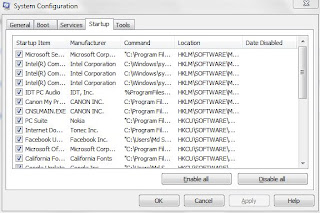 4
4. Uncheck all the unnecessary startup items then press apply then OK.
Now reboot your computer you can see that your computer is booting more faster than before.

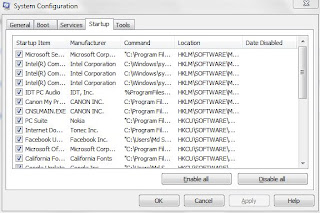
No comments:
Post a Comment