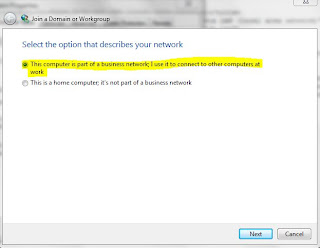1. Make your budget : The very first step is that how much money you want spend for this. Because everything is depended on it. If you have a big budget than you can choose the best one but if u have a small budget than you may have to consider something while buying.
2. Recommended one from your ISP : Your ISP provider know that which one will give you the best performance. So it's a smart decision to go with your ISP recommendation and bypass all the disturbance. If you are not going with your ISP provider recommendation than you must follow things below before buying.

3. Check the speed of modem : It's very boring while your browsing or download speed is very slow. However speed is depended on you package subscription but if your modem is not a good enough than it will give u less speed than you can get.
4. Compatibility with your Operating System : Some people think that all modems are compatible with the latest OS. But it will be very wise decision to check it before you buy. Because if it's not compatible with your OS or computer than it's worthless nothing else.
5. Check installation method : However installation method of usb modem is very straightforward but you should check the user review. You should make sure that, troubleshooting of this is very simple.
It's almost done, now just choose a Modem which one is matching with this recommendation and buy it.
reiki healing